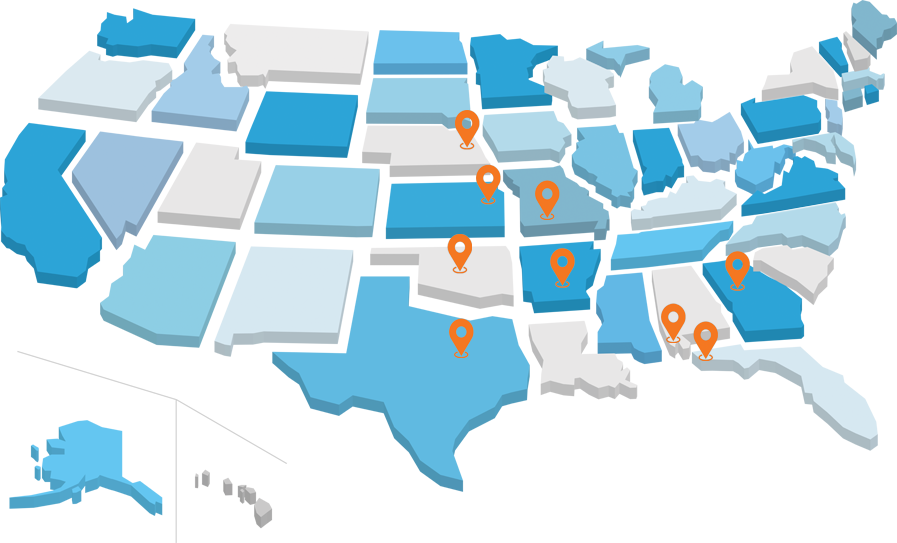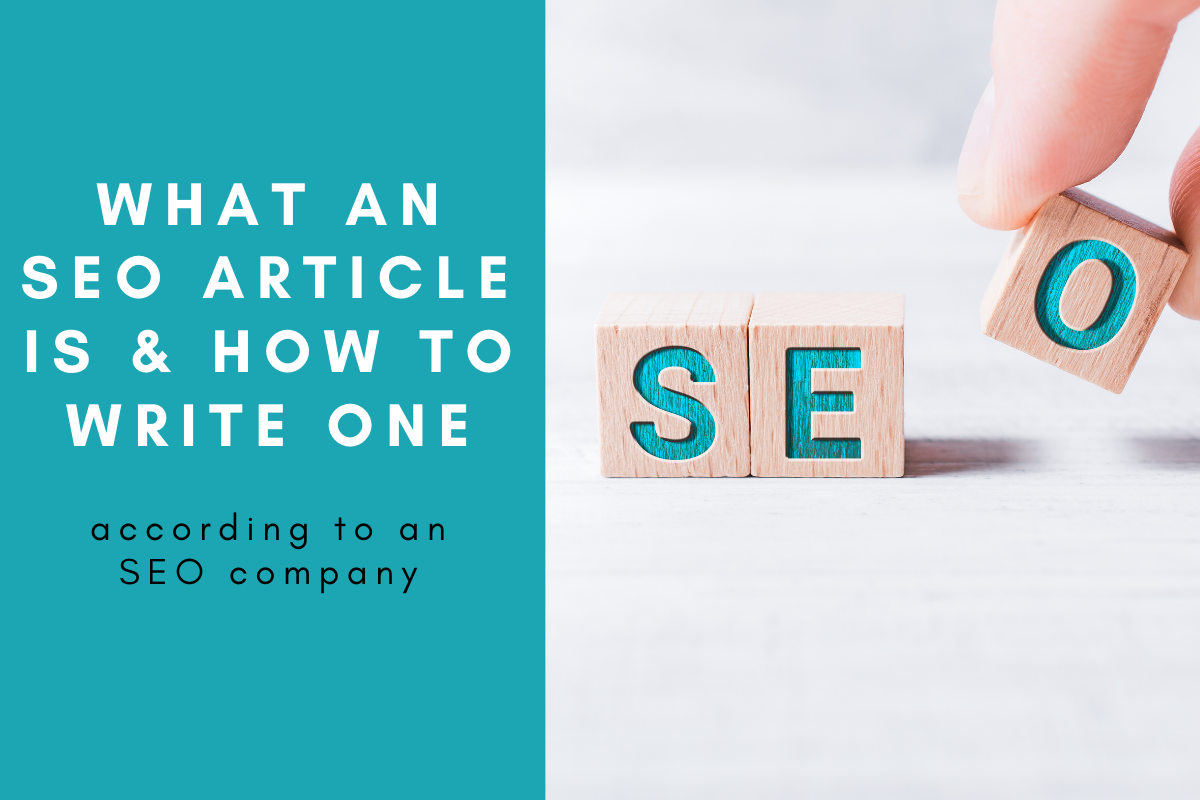Curious how your website is performing?
let’s talk
MARKETING
Digital Marketing Services
At Social: Managed, we are your leading digital marketing agency based in Kansas City, offering comprehensive solutions tailored to elevate your brand’s online presence anywhere in the country. As a premier digital marketing company in Kansas City, we specialize in a range of services, including PPC Management, Website Design, Social Media Management, Digital Ad Management, and Email Marketing. Our team is dedicated to delivering cutting-edge digital marketing solutions in Kansas City to help your business thrive in a competitive landscape. Partner with us for expert strategies that drive results and enhance your visibility in the digital arena.
Industries We Serve
Home Services
Franchise
Real Estate
Restaurant
Ecommerce
Business Services
Wedding Services
Tips for SEO Success

Proper Keyword Use
Good SEO practices include using a careful structure to ensure that primary keywords are used only as much as needed. Cramming keywords into blogs and text tells Google that you are trying to be sneaky with your SEO strategy. Using only a few terms every couple hundred words is enough to have proper usage.
Content Is King
Nobody wants to read a boring blog. While the content is written first for Google, it needs to be written for audiences to learn from and find interest in. That is why our Pensacola SEO company believes that Content is King. You must research topics and find enough information to create an interesting and educational blog for your audience. It is also important to remember the length of your posts count as well. Writing a 150-word blog is just not going to cut it, but at the same time a 5,000-word blog is too lengthy. It is crucial to find a happy middle and try to write around 400 words per blog at a minimum.
If you find that you do not have the time to blog for yourself, that is okay! Hire a SEO company in Pensacola to help build your content. Our team would love to help launch your website content higher in Google search results. Until then, remember the importance of content and the need for quality text on your website and blogs.
Trend Research
You cannot expect to know all the great trends happening in SEO and the changes made by Google or Yoast. So, you need to keep up to date on trending SEO topics. Whether from Reddit or other newsletters, you should have a way to learn about all that is new when it comes to your work in SEO.
Need a Pensacola SEO Company?
SEO is a task that should be handled by a professional SEO company in Pensacola. Our team of qualified individuals use these three tips to become the best in the industry. Call Social: Managed. today at (866) 324-9700 to talk about your options for SEO. We would love to help optimize your website with more conversion-driven content.
Guide to GoogleAd Extensions
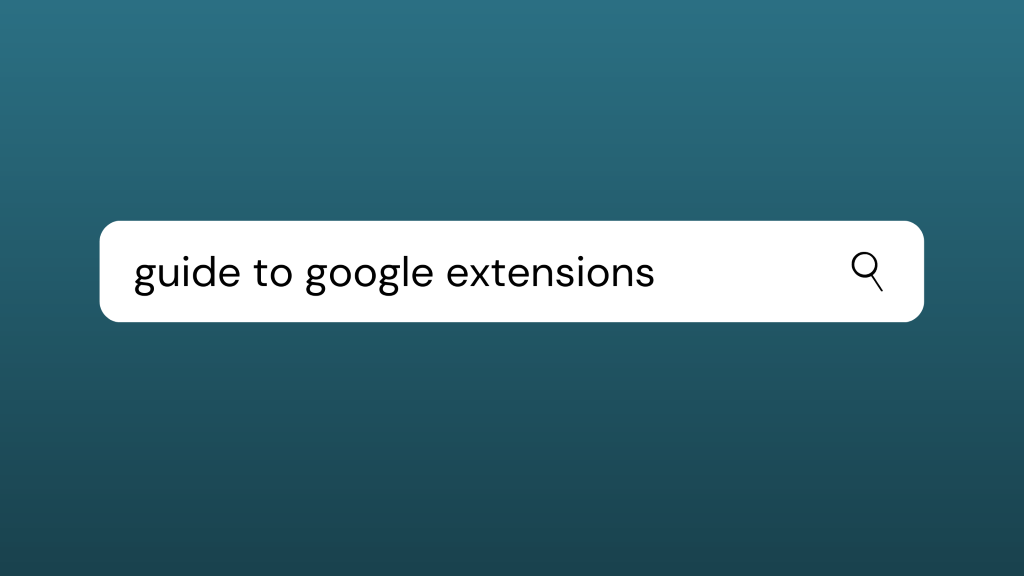
GoogleAds can be a difficult system to operate, especially without the help from a GoogleAd company in Pensacola to guide and run the process. A basic portion of the ad itself is known as an extension. There are a few different types of extensions. Through this article, we will explore three different versions. Join us to learn more about the subject!
Sitelinks
To add more links to your ads, you can create sitelink extensions. The original ad extension, sitelinks are a powerful way to add more links to your ads. Each sitelink can contain up to 25 characters in the link text plus a two-line description totaling 140 characters per link. As with most ad extensions, Google selects which sitelinks and how many will appear with each ad and will show two to six sitelinks per ad.
If you create a sitelink at a more granular level, that sitelink will always trump the higher level sitelink extensions. For example, If you create sitelinks for an ad group, that sitelink will serve over campaign-level sitelinks by default. It’s important to ensure that a new sitelink is associated at the correct level in order for it to serve. You can also choose to show no sitelinks for an ad group.
Call Extensions
Call extensions allow advertisers to append a phone number to an ad without including it in the body of the ad text. Phone numbers using call extensions are clickable on mobile devices, allowing users to tap on a phone icon to call the business directly rather than going to the website or landing page. Here is a visual example of a Call Extension.

Callout Extensions
Callouts are short snippets of text that can be up to 25 characters. They can be used to highlight business selling points and features and they come directly below the ad description and above the sitelink extensions. Google shows two to six callout extensions per ad, though the specific number of callouts varies based on what Google feels are the most relevant.
Looking for a Certified GoogleAd Company in Pensacola?
Are you looking for a certified GoogleAd company in Pensacola? Look no further than Social: Managed. Our team of certified GoogleAd consultants are prepared to tackle your next digital marketing campaign. Let us help guide you through the world of Google and optimize a great ad for you! Call today at (866) 324-9700 to speak with an expert in digital marketing!
How to Optimize a Blog for SEO

In one of our most recent blog articles, we discussed what an SEO article is. An SEO article is a blog article that is optimized for search engines to find it. But do you know how to optimize a blog for SEO? Truth is, many people fail to know how to enhance their blogs to be search engine friendly and the business potential an optimized blog can bring. As the best Kansas City SEO company, we have a few tips to help you get your blogs noticed.
Determine Your Keywords
Chances are you are already incorporating keywords into your blogs and not even realizing it. However, in order to rank for keywords that are relevant to your business, you will need to do some keyword research. Some keyword research tools our digital marketing agency use include semrush.com and spyfu.com.
Incorporate Keywords In Your Blog
Once you have determined which keywords you want to be found for, the next step will be to incorporate them into your blog articles. Now, before you start integrating a keyword into every sentence, it’s important that you know where to place your keywords for search engines to crawl your content. Any SEO company recommends that you include your keywords in the following places:
- Title
- First paragraph
- Headers and subtitles
- Anchor text
- Meta description
- Title tags
- Last paragraph
- Alt Text
- URL
Optimize Images
Something our SEO company has found is that many bloggers forget to optimize the images on their blogs. This tends to be a very overlooked part of SEO, yet it is quite important. Whenever you upload an image in your blog post, make sure you include a keyword in the file name and fill out the alternative text field. Because Google can’t yet examine a photo to determine what it is, you must optimize your images to tell Google what the image is about.
Internal and External Links
By adding links in your content, you help search engines determine the article’s validity and relevance. SEO experts recommend internally linking to other pages on your website in your blog posts, as well as links to external sources. External links are an excellent metric when it comes to determining web page popularity, the relevancy of a page, increasing your website’s reputation, determining how much value your website offers, and encouraging others to link to your site.
Publish Blog Articles Consistently
Google is a big fan of websites that are constantly publishing new and relevant content. If you want to be on Google’s good side, our digital marketing agency highly recommends publishing articles at least twice a month. The longer the blogs are (400+ words), the more likely your SEO will improve.
Optimize Your Blog for SEO
Following these tips will help your website rank higher on search engines, increase web traffic, and ultimately lead to more customer conversions. If you would like to learn more about SEO and begin incorporating it on your website, you can give us a call at (866) 324-9700. Social: Managed. is a nationally recognized digital marketing agency in Kansas City and Pensacola. Our SEO experts look forward to talking strategy with you!
Holiday Marketing Checklist for 2020
It may only be October, but the holiday season is right around the corner. Holidays are going to look a bit different this year due to COVID-19, which means you need to change your marketing tactics to reflect this new way of living. What do we mean by this? Continue reading for the ultimate holiday marketing checklist for 2020 according to our digital marketing company in Kansas City.

Holiday Marketing Checklist for 2020
While last year you may have used your holiday marketing budget on large in-store signs, you will need to reconsider what you are going to spend your marketing budget on this year. We can likely expect an increase in online shopping. This means you need to invest more in marketing with the help of a digital marketing company.
PPC Ads
Not on page one of Google? PPC ads can help. If you’re in a competitive industry, you may have difficulty getting your website to show up on the first page of a Google search result page. This is where PPC ads come in handy. Pay-per-click (PPC) is when you pay a search engine a specific dollar amount for every click on your ad that you receive. While PPC does cost you money, it is a quick solution to getting in front of consumers for relevant searches.
Ensure you’re working with a digital marketing company to help you run and create successful PPC ads. It can be tricky to understand if you don’t have any digital ad experience and ultimately lead you to waste precious money.
Social Media Ads
People are suckers for good social media ads. Think about it – how many times have you been scrolling on social media, found an attractive ad, and clicked on it? We can likely assume a lot. Social media ads are one of the best things you can spend your digital marketing budget on as they easily pull people in (especially if it mentions a good deal). If you plan on running a special or deal this holiday season, we highly suggest looking into getting started on social media ads.
Update Local Listings
Any business with a physical office location should have a Google My Business page. A Google My Business listing provides consumers with information about your business, such as hours, location, website, and phone number. Be sure to update your Google My Business listing to reflect accurate holiday hours and information.
If you are unsure how to do so, you can check out the Google My Business FAQ page here.
Assess Your Website
Nearly 75% of consumers in the United States said they plan on shopping online for the holidays this year more than they have in previous years. Because more people will be online shopping than in-store shopping, it is crucial that your website has the latest updates and is optimized for user experience.
Do a quick audit of your website and ask the following questions:
- Does my website have the latest version?
- Does my website state what we are doing to keep our customers and employees safe during the pandemic?
- Is my company information correct on my website (phone number, address, email, hours, etc.)?
- Is my website easily navigable?
- Does my website contain an accurate representation of my inventory, or is it outdated?
Get Social
Social media should be your best friend this holiday season. As we said, people will be spending a lot of time online this year, including being on social media. Make sure your business is on the right social media platforms, keeping your followers in the loop, sharing new products and any special holiday deals that consumers may enjoy.
Tip – having an active social media page is essential when you plan on running social media ads!
Local SEO
During this pandemic, many people have been making a bigger effort to support local businesses and plan to shop locally this holiday season. If you want to be found for local searches, it’s important that you hop on the SEO train right away. Optimizing your website for local SEO will help your website show up on page one for searches in your area.
As one of the best SEO companies in Kansas City, we have seen how easily small businesses fall through the cracks when they cancel their SEO efforts. Be sure to capitalize on local SEO this holiday season!
Develop Your Holiday Marketing Strategy With Social: Managed.
Now that you know what your holiday marketing checklist should include, are you ready to start checking off some boxes? If you need marketing help fast, give our digital marketing company a call today. We know how stressful the holidays can be for small businesses, which is why we are more than happy to help you develop a holiday marketing strategy. As the best SEO company, Social: Managed. offers a variety of digital marketing services. Call (866) 324-9700 to get started!
8 Reasons Why Your Company Needs SEO
There are several things you can spend your digital marketing budget on. However, the best thing you can spend that budget on is search engine optimization (SEO). And we’re not just saying that because we’re an SEO company. Seriously, ask anyone in digital marketing! This article will discuss 8 reasons why your company needs SEO and why you should’ve started it yesterday.

#1 SEO Makes Your Company Visible on Google
The first (and most obvious) reason why your company needs SEO is that it’s what helps make your website visible on search engines, like Google. Without SEO, your website basically doesn’t exist in Google’s eyes. By optimizing your website, you are increasing the chance that your website will show up on page one of Google. There are billions of people online conducting Google searches every day. Make sure you are visible!
#2 SEO Increases Sales
SEO helps you earn money? You heard that right. Investing in a good SEO strategy can help you achieve the sales leads and conversions you’ve been searching for. As an SEO company in Kansas City, we have helped hundreds of small businesses generate thousands of dollars in a short amount of time, all because of SEO.
#3 SEO Doesn’t Require Paid Advertising
Fun fact – SEO is not the same as paid advertising. This is where we often find customers get confused. Paid advertising, or search, is when you pay a certain dollar amount to have your website show up at the top of a search page. Unfortunately, paid search can get fairly expensive.
SEO, on the other hand, is more of an organic technique, which means you likely won’t spend a dime – unless you pay an SEO company to help you out. Hint: which you should.
#4 Improves User Experience
User experience on a website is crucial, and SEO can help with it. Google finds it very important to provide users with relevant content. This means if your website isn’t navigable, you can likely kiss your spot on page one goodbye. This is why SEO is good to invest your time in, as it can make it easier for users to find information on your site.
Check out our blog on 5 elements of a good website to improve your website’s user experience!
#5 SEO Helps Attract Local Customers
SEO is neat in that you can attract local customers through it. This is what’s known as Local SEO. In fact, local searches are becoming so popular that “near me” searches have increased over 500% in the past few years! So, local SEO should be your number one priority if you are a small to medium-sized business.
#6 SEO Increases Brand Awareness
SEO can help increase brand awareness by placing your website on the first page of Google. Think about it – how often do you go to the second page of a search result? We can likely assume hardly ever. Because very few people go past the first page of Google, your business will receive much more awareness by being on page one than on page two.
#7 Easily Measure Success
SEO is a measurable marketing technique. With the help of online tools (or one of the best SEO companies), you can:
- Easily measure your conversions
- Find out how well your website is ranking
- Look at traffic growth
- See which keywords are ranking the best
#8 SEO Brings The Right Customers
If you are a dog food company, it does your business no good to show up for a Google search on washers and dryers, right? This is why SEO is such a beneficial marketing strategy to invest in. It helps avoid your website showing up for irrelevant searches to your business and instead bring the right customers to your site.
Get Help From An SEO Company
Did you know the first five results on a Google search account for 67.60% of all clicks? Yep, you heard that right. Make sure your website is one of the first five results with the help of an SEO company, like Social: Managed.! Ranked one of the best SEO companies in Kansas City, we know how to work Google’s ever-changing algorithm to get your business ranking towards the top. Contact us to discuss a strategy today!
What is TikTok Marketing? Is it Worth It?

What Is TikTok?
Unless you have been living under a rock during quarantine, you know of an app called TikTok. This revolutionary app took over the world of social media amidst a global pandemic and has evolved into a household name. Once primarily for Gen Z, TikTok’s demographics have grown to reach all generations. You can create 15-60 second dance, lip-sync, comedy and talent videos, but this is only one of its uses. As our social media managers in Pensacola know, this app has many different uses and video types. Let’s look at some statistics.
- Originally musical.ly, this app began in 2014 as a dupe to DubSmash and Vine, both places where creators and influencers shared humor and entertainment.
- As of September 2020, this app has over 800 million active users all across the globe.
- Half of users fall between 18-24 years old
- Around 35% of Creators have Participated in a Hashtag Challenge
Type of TikTok Ads
Now you know a bit about the app, let’s talk marketing. As on any social media platform, TikTok allows businesses and creators to participate in advertising on the app. There are 4 main types of ads on TikTok and they all perform differently. Each type is used for a specific reason and businesses can choose which one works best for them. Let’s dive into it.

Native Ads
Similar to Instagram stories, Native Ads cover the entire screen and are a part of the normal scrolling pattern. They are mutable, skippable, and have measurable results. You can add extensions such as Buy Now or Learn More within the actual ad. Most users experience no negative attribution to these apps and find that they will simply scroll right past if they are not interested.
Hashtag Challenge
With a hashtag challenge ad, a user will see an image or video that takes them to the “challenge page” that contains the rules and instructions of the challenge. The great thing about hashtag challenge ads is they’re targeted so that only the right people see them, which makes this type of ad different from hashtag challenges. Creators like Jimmy Fallon and Charli D’amelio have participated in these challenges to gain account traffic.
TopView Ad
TopView ads usually appear as the first video you come across on you For You page when you open the app. This type of ad allows brands to capture a user’s full attention by making a great first impression. Since the user will see a TopView ad before any other type of content, they’re more likely to get hooked and then look up the brand.
Branded Effect
Branded effects are ads that feature an effect and/or an interactive element from an advertiser. Similar to Snapchat and Instagram, these options are fun for all users to interact with and gives the brand a larger engagement percentage. Branded effects can give users the opportunity to utilize effects that can interact with the environment. Of course, in standard TikTok fashion, the videos can feature music and are clickable.
Is It Worth It?
Each business has to determine the best avenue of digital marketing for their service or product. Not all avenues work for all businesses. TikTok is unique and should be carefully analyzed before jumping the gun with a digital marketing company.TikTok marketing does well on goods, and not as well on services. It is great for branding, but only for certain companies. In short, it depends on your business type. However, if you are interested in hiring a digital marketing company to run your online campaigns, there are many options for you. Talk with one of our social media managers in Pensacola about a few options you have in the world of social media.
Looking for a Digital Marketing Company in Pensacola?
Are you actively looking for a digital marketing company in Pensacola? Social: Managed., is here to help you through whichever avenue you choose. Whether Facebook, Google, or other platforms, our team is dedicated to finding a campaign that works best for your company. Call today and let’s talk about your goals and options when it comes to digital marketing. Reach us today at (866) 324-9700!
What An SEO Article Is and How To Write One According to an SEO Company
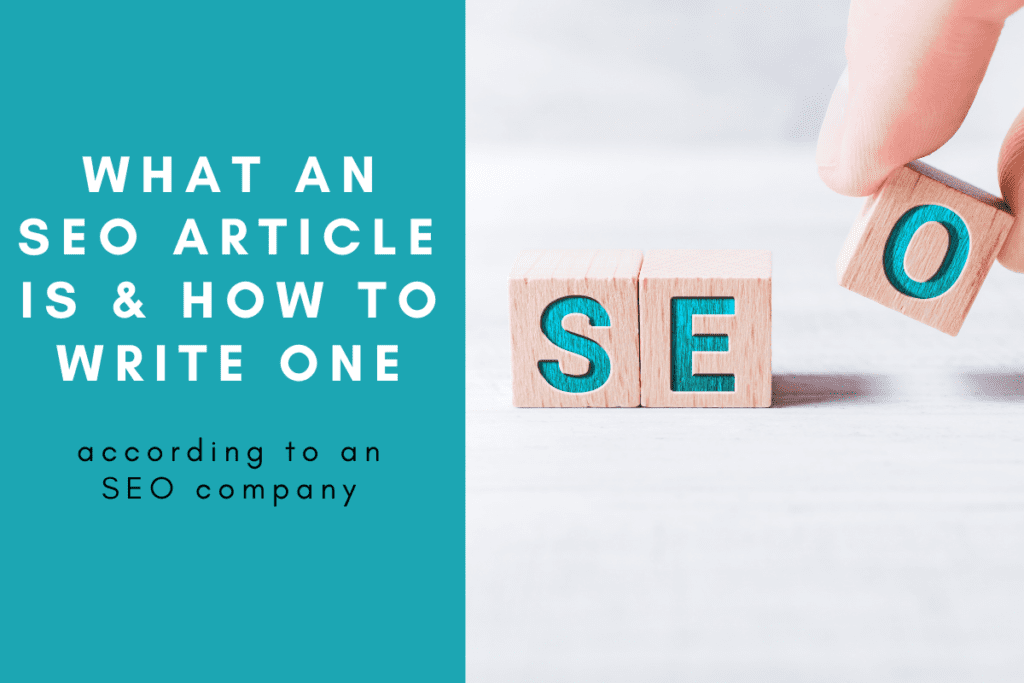
Every good website has a blog page. Blogs are a great way to show that a website is authoritative and relevant, but they are also critical when it comes to being visible on search engines. However, there are specific rules you must follow when writing a blog for ranking purposes. This is what’s known as an SEO article. You may have heard of this before, but not many people know what an SEO article is and how to write one.
In this blog, we are going to discuss what SEO articles are, how they differentiate from other blog articles and some of our best tips for writing one as a Kansas City SEO company.
What An SEO Article Is
Blog articles for businesses tend to be written for either informative, marketing purposes or SEO. The purpose of an SEO article is to primarily gain more visibility on search engines, like Google or Bing. An SEO article is optimized through the use of keywords to help the website rank better.
How To Write An SEO Article
To write a rank-worthy SEO article, an SEO company would suggest a few things.
1. Define Your Keywords
The first step before writing a blog article for SEO purposes is to define the keywords you want your business to be found for on Google. Find out what phrases people are searching for online and how often those phrases are being searched for. This will give you a good idea as to how competitive a specific keyword is and whether it’s a word you should spend time ranking for.
Tip – If you are unsure about how to do keyword research, SEO companies have the necessary tools and experience to do the research for you!
2. Write Valuable Content
Once you have determined your list of keywords, it is then time to start writing! It is very important to make sure you are writing content that is both valuable to customers and Google. Because the Internet is full of millions of junk pages, your article must be written well enough to stand out to Google.
What kinds of articles do well? That depends on your industry. However, “how to” articles are great for any industry and tend to do very well. To start, SEO companies suggest picking one of your keywords and then forming an article around it. Looking at what your competitors are writing about is another great way to get ideas.
3. Incorporate Your Keywords
After deciding what you will write your SEO article about, you will want to choose at least one primary keyword and two secondary keywords to incorporate in the article. SEO companies tend to go back and forth between how many times a keyword should be used; however, there is no hard-core evidence to support a certain number. All that matters is that you use your keyword in the title, somewhere in the first and last paragraph, incorporate them naturally throughout the article, and ensure the content is relevant to the chosen keyword.
4. Optimize The Article
Unfortunately, there’s more to writing an SEO article than just incorporating keywords within it. There are a few other things you need to do to optimize your article in order to rank well.
The first is ensuring your SEO article is of a certain word-length. A while ago, Google was fine with blogs being around 300-400 words long, but this is no longer the case. While there is no specific word count you are supposed to follow, many SEO companies find that blogs with a word count of over 700 words tend to do the best. Basically, the more words the better.
Other optimization pieces non-SEO experts tend to forget include optimizing the title tag, the meta description, and image alt tags. These tend to be overlooked in their importance, but any SEO company can tell you just how important they are.
Tip – there are many SEO plugins available to ensure your article is optimized.
Rank Better With SEO Articles
SEO articles are one of the best ways to help your website rank higher on search engines. To learn more about SEO and other digital marketing tips and tricks, check out our blog page! As one of the best SEO companies in Kansas City, we at Social: Managed. are well-versed in all things SEO and are more than happy to discuss an SEO strategy for your business. Contact us today by dropping us a message or give us a call at (866) 324-9700.
6 Common Google PPC Mistakes

It is no secret that GoogleAds can be a complicated system to operate, especially if you are not properly certified. Mistakes happen every day, but it important to learn from them so you don’t make the same mistake tomorrow. Here at Social: Managed., our team is composed of GoogleAd words consultants in Pensacola and Kansas City that can help guide your campaign in the right direction. Join us through this article to learn about 6 common Google PPC mistakes.
Bidding on Bad Keywords
Just because your campaign is running, does not mean you have the right keywords being used to spend your campaign money. In order to optimize your campaign, you must do thorough keyword research to determine what your potential customers could be looking for. Now, that can be a time-consuming task. If you do not have the time to research, you can hire a GoogleAd company in Pensacola to help you optimize your campaign. Our team of certified individuals would love to get your campaign on the right track to earn you more conversions.
Location Set in Wrong Place
While your products and services may be spectacular, if you are showing on ads to the wrong area, you could be wasting money. When targeting your ad, it’s vital to have a location objective in mind. It can be broad like a whole country or restricted to a city, depending on what your budget and company’s restrictions are. Setting the correct location is an essential part of properly optimizing your campaign.
Ignoring Negative Keyword Settings
Just like adding the right keywords, it is critical to remove unwanted keywords. In Google this is called making a term negative, meaning it will not show up again. If this is not a task you are familiar with, contact our Google Ad consultants in Pensacola to help you and your campaign.
Too Short Ad
Ad length is an essential part to making conversions. Let’s take a look at an example we do not want you to follow.
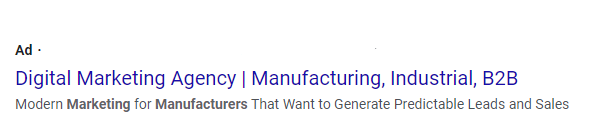
This ad is simply just too short to work well. It has only two titles when it should have three and the text is too brief to explain what they do. While the ad is clean and has no frills, that does not often work with Google Ads. Now join us to take a look at one of our GoogleAds to compare.
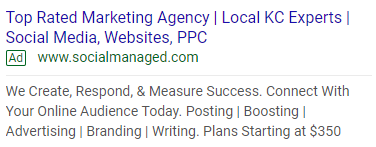
This ad was built by one of our GoogleAd consultants in Pensacola, and we believe it works extremely well. The titles are long enough and catchy, the text has enough information about our brand, and it gives pricing which is a great bonus. This ad will do better than the one listed above, simply because it will gain more clicks. If you are looking for an ad like the second one, contact our Google Ad team in Pensacola or Kansas City to help build a great campaign.
Not Using Ad Extensions
Under each ad, there’s a space that advertisers can use to add more relevant links that searchers may find useful such as your phone number, address, or a direct link to a particular product. It is important to utilize this tool to drive more accurate conversions. Take a look below at an example of some good extension usage.
Good Use of Ad Extensions:
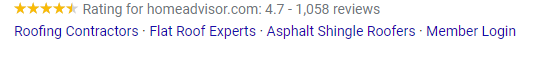
Wrong Keyword Types
There are 3 types of keyword match that you can use for your ad. These are:
- Broad match
- Phrase match
- Exact match
Each of these serve different purposes, but that is a topic for another blog. What you do need to know is that in order to fully optimize a campaign, these types need to be utilized correctly. If you need help with this task, contact our Google Ads team in Pensacola or Kansas City to help!
Need GoogleAd Help in Pensacola?
Are you guilty of any of these common PPC mistakes? Do you need GoogleAd help? Our team at Social: Managed. Pensacola is made of qualified GoogleAd Consultants who are ready to help you navigate your campaign. We are excited to provide AdWords help in Pensacola to the businesses who need assistance. Call today at (866) 324-9700 to discuss your options with GoogleAds.
How does GoogleAds Call Reporting Work?

Recently, Google released a new way to track conversions in GoogleAds. It is called Call Reporting. It is an easy way to track the calls that are made when clicking on a Google Ad. With each new addition to GoogleAds, it is important to fully understand this tool and how it works. That is where our team of GoogleAd consultants in Pensacola come to help. Join us throughout this article to learn about this new tool and how you can use it for your advertising campaign.
What is GoogleAds Call Reporting?
Call reporting lets you measure the performance of your call extensions, location extensions, and call-only ads. You can track details like call duration, call start and end time, caller area code, and whether the call was connected. You also can count phone calls of a specified duration as conversions and use automated bidding strategies to increase the likelihood of conversions.
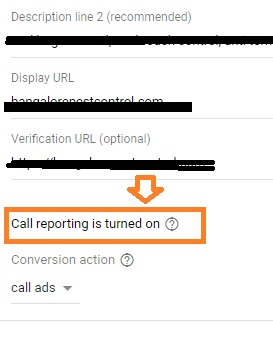
How does Call Reporting Work?
Call reporting—which is only available on the Search Network—uses Google forwarding numbers to measure the performance of your call extension or call-only ad. A Google forwarding number is a specific number given to a business that allows Google to track this unique conversion. While your business number will show on your ad and website, when the number is clicked by a potential customer it dials this specific forwarding number. Here’s what happens when your ad runs with call reporting:
- A customer taps your ad to call you. You’re charged for a click—the same CPC as if the customer were clicking on an ad that goes to your website.
- The call goes to your business. Customers’ calls get routed through a Google forwarding number, which allows you to gather data about the call. So, you can see who’s calling you, caller ID still works for calls routed through Google forwarding numbers (except in India).
- You can review data about all the calls from your ads and optimize your campaigns based on that information.
Need GoogleAd Help?
Do you need GoogleAd help? Our team at Social: Managed. Pensacola is made of qualified GoogleAd Consultants who are ready to help you navigate your campaign. We are excited to provide AdWords help in Pensacola to the businesses who need assistance. Call today at (913) 222-9617 to discuss your options with GoogleAds.
iOS 14: New Iphone Customizations for the Perfect Home Screen
Iphone Customizations–Apple recently just launched one of its most significant
updates to date – iOS 14. Now, iPhone users can customize their home screen
with custom app icons, widgets, and wallpapers. If you’ve been on any social
media app lately, you have likely seen many people show off their home screens.
If you have no idea what we’re talking about, go to Twitter and search #ios14
or #ios14homescreen, and you’ll see what we mean.
But what does this mean for social media management? Well, with the rise of personalized iPhone screens, it opens up a whole new opportunity for businesses to market themselves. Brands can now create custom app icons that align with their branding and aesthetics, making their app stand out on users’ home screens.
- Widgets also provide another avenue for businesses to reach their audience. Now, companies can create widgets that display real-time information or updates, such as sales or new products. This feature allows brands to stay connected with their audience even outside of the app.
- Moreover, the ability to set unique wallpapers means that companies can design backgrounds that showcase their products or services in a visually appealing way. This feature is perfect for promoting new releases or special promotions.
- But it’s not just about promotion and marketing. With custom app icons, widgets, and wallpapers, businesses can also enhance their customer’s overall experience with the app. By providing a visually appealing and personalized interface, users are more likely to engage with the app and have a positive impression of the brand.
- In addition, these customizations create a sense of exclusivity for users. Knowing that they have access to unique app icons, widgets, and wallpapers adds value to their experience with the brand’s app. This can lead to increased loyalty and retention rates for businesses.
- Overall, customizable features like app icons, widgets, and wallpapers open up endless possibilities for businesses looking to stand out in today’s competitive market. They not only provide new ways to promote products or services but also create a stronger connection between the brand and its customers. So why settle for generic, cookie-cutter designs when you can offer your users a unique and personalized experience? Give them the power to make the app their own and watch as they become more engaged and loyal to your brand.

Iphone Customizations: What’s New With iOS
14?
According to Apple, “iOS 14 brings a fresh look to the
things you do most often, making them easier than ever.” There are a large
number of key features and enhancements with this update, such as:
- Redesigned widgets
- Home screen widgets
- Widgets in different sizes
- Siri suggestion widget
- Automatic app categorization
- App search bar
- Phone call banners
- Picture in picture
- In-app search
- Pinned conversations
- Direct message in group conversations
- Updated memojis
- Share ETA with a contact
- Sign language prominence
- Send money via Messages
- And much more!
You can check out the full list of new features and enhancements on Apple’s website.
Iphone Customizations: How to Customize Your
Home Screen
Customizing your home screen is relatively simple but is
time-consuming. What you will need is a custom wallpaper and accompanying icon
pack. The following steps will show you how to customize your home screen.
1. Choose a Custom Wallpaper:
The first step to customizing your home screen is choosing a custom wallpaper that reflects your personal style. You can either use an image from your camera roll or download one from the internet that fits your preferences.
2. Download an Icon Pack:
Next, you will need to download an icon pack that matches the design of your chosen wallpaper. There are many free and paid options available on the App Store, so choose one that suits your taste and budget.
3. Set Up Your Widgets:
With the new iOS 14 update, you now have access to redesigned widgets that can be placed anywhere on your home screen. To add a widget, long-press on any app icon until they start jiggling, then tap the plus button in the top left corner. From there, you can choose from a variety of widgets and customize their size and placement to your liking.
4. Organize Your Apps:
Now that you have your wallpaper, icon pack, and widgets set up, it’s time to organize your apps. You can either arrange them by category or color for a visually pleasing look. To do this, long-press on an app until it starts jiggling, then drag and drop it into a new location.
5. Use Shortcuts:
Shortcuts are a great way to save time and make your home screen more functional. You can create custom shortcuts for frequently used apps or actions by going to the Shortcuts app and setting up automations.

Iphone Customizations: The Simple Way
If you don’t want to go through the hassle of creating and
designing your own apps and widgets, you can easily add existing widgets to
your home screen by doing the following:
- Hold down an empty space on your screen until
your apps jiggle and then press the + sign in the top left corner - Press the widget you want to add to your screen
- Swipe left and right to choose its size and
shape - Tap “add widget” and move it around to where you
want it to be on your screen
If you want to get fancy with your home screen, you will
want to download the following apps:
Iphone Customizations: Download Widgetsmith
The first step in adding custom widgets to your home screen will be to download the app called Widgetsmith. Once this app is downloaded, you will be able to choose the size of your widgets and then customize them. After your widgets are created, you will then want to head to your home screen > hold down the screen to bring up customization options > click the + sign to add a widget > scroll to find your creations.
To add a specific widget to your screen, simply tap and hold the widget you want to add. You can then swipe left and right to choose its size and shape. Once you have found the perfect fit, tap “add widget” and move it around on your screen until it is in the desired location.
But why stop at just one custom widget? With Widgetsmith, you can create multiple widgets for different functions or designs. For example, you could have a weather widget that displays the current temperature and conditions, as well as a motivational quote widget to keep you inspired throughout the day.
If you really want to elevate your home screen game, there are also other apps that offer unique and creative widgets. Some popular options include Color Widgets for customizable colored widgets, and Widget Pack for a wide variety of widget designs to choose from.
Not only do these widgets add a personal touch to your home screen, but they also provide quick and convenient access to information that you care about. No more opening multiple apps or scrolling through pages of icons – with widgets, everything you need is right at your fingertips.
So why wait? Start customizing your home screen today with the help of Widgetsmith and other widget apps. Make your phone truly yours by adding beautiful and functional widgets that reflect your unique personality and preferences. Say goodbye to boring static home screens and hello to a personalized and dynamic experience every time you unlock your device. Get creative and have fun with your widgets – the possibilities are endless!
Iphone Customizations: Download Shortcuts
Now that you have customized your widgets, you will then want to download the Shortcuts app to add custom app icons to your home screen. Once it’s downloaded, open the app > click the + sign in the top right to create an app > press action > scripting > open app > choose the app you want to customize.
To add your newly customized app to your screen, click the
three-dot menu at the bottom of your home screen > select “add to home
screen” > click the icon under the “home screen name and
icon” and choose the image from the camera roll you want to use.
Once you have these two apps downloaded, you can get as
fancy or as simple as you want with your home screen. For inspiration, we
suggest going on social media to platforms like Pinterest, Twitter, and
Instagram to see how other people are designing their custom home screen. Happy customizing!

At Social: Managed., we understand the importance of personalization and customization in today’s digital world. Just as you can personalize your iPhone’s home screen, from designing the layout to adding a banner to a photo, we believe in customizing our digital marketing services to fit your unique needs. With the iOS 14 update, Apple has introduced an array of features allowing you to design your iPhone home screen with customizable widgets and icons, making it truly yours. Similarly, our approach to digital marketing is tailored, focusing on creating strategies that resonate with your brand’s identity and objectives.
Imagine the satisfaction of seeing your redesigned iPhone home screen with every app and widget perfectly placed, including the ability to add pictures to your home screen or a specific banner on your iPhone. This level of customization enhances your interaction with your device. Now, apply that feeling to working with Social: Managed., where every service from SEO to social media marketing is as customizable as your iPhone’s home screen. Our expertise in crafting bespoke digital marketing strategies ensures that your brand stands out, just like a well-organized, personalized home screen on your iPhone. Discover the difference customization can make with Social: Managed., your partner in navigating the digital landscape confidently and professionally.
In today’s digital world, your online presence is crucial. That’s where Social: Managed., the premier digital marketing agency in Kansas City, steps up. We’re not just a digital marketing company in Kansas City; we’re your partner in the digital landscape. Our team, known as one of the best website companies in Kansas City, crafts compelling social media strategies, manages your SEO services in Kansas City, and offers proficient custom website design in Kansas City and SEO optimization. Need WordPress website help in Kansas City? Our Kansas City website design company has got you covered.

We believe in transparency at Social: Managed., and provide detailed reports and analytics to show how our strategies boost your business. From crafting a compelling social media strategy locally to managing your blogs, we’re here to ensure your message is heard loud and clear. As the best website company in Kansas City, we create sites that don’t just look great but also reach the right audience. Don’t just take our word for it; join the businesses who have experienced the benefits of Social: Managed.
Contact our Kansas City website design experts today and let our digital marketing expertise make your online presence remarkable.
Tailored Marketing Solutions: Empowering Diverse Industries with Expertise
Home
Services
Franchise
Real
Estate
Restaurant
Ecommerce
Business
Services
Wedding
Services
Grow Your Business With Our Digital Marketing Solutions Committed To Your Success.

Contact Nationally Awarded, Social: Managed. Your Digital Marketing Agency Committed to Your Business.
Why
Social:
Managed.
Social:
Managed.